EDCI 337 Assignment 4
Group B
Group members: Afra, Mary, Thomas, Yue
Link to assignment: https://mep337.opened.ca/category/multimedia/edci337-project/
I wonder if I put a few words here?
EDCI 337 Assignment 4
Group B
Group members: Afra, Mary, Thomas, Yue
Link to assignment: https://mep337.opened.ca/category/multimedia/edci337-project/
Storytelling Video – The importance of proper sleep hygiene
Reflection
My experience of creating a storytelling video for learning purposes has been quite eye-opening. It never occurred to me that ChatGPT could be used to develop a thorough script and make the process of video creation so much easier. The ability to have a script generated to a specified length of a video is something I have not done before. In my opinion, ChatGPT will become a game-changer in the future, not only for writing scripts but also for personal and professional use. Moreover, storyboarding can serve as a useful tool to give the individual a rough idea of what their video will look like. However, in my experience, I think that storyboarding would not be useful to me for two reasons. The first reason is that when you generate a script in ChatGPT it already indicates what is being displayed on the screen. For example, in my video about sleep hygiene, ChatGPT specified ‘Cut to a shot of a bedroom’, which allows users to edit in a clip of a bedroom and also see how it will play. The other reason why I think storyboarding would not be as useful is because of the time it takes to create it. At least for me, I generally have a rough idea of how a video should be played out in my head and I think that storyboarding would only slow down my creation process. Some of the principles that I employed in my video are Mayer’s principles of redundancy and modality. With the principle of redundancy, I did not have any text in the video and narrated the video with video clips in the background. This supports the redundancy principle which suggests that people learn more effectively from graphics and narration or graphics and text than they do from the combination of graphics, narration, and text. The principle of modality states that people learn better from visuals and spoken words rather than visuals and printed words, so I decided not to include any writing in my video and to rely only on visual aids and spoken words. My future plans are to create videos using other AI software, perhaps even using AI to generate the entire video, from script to visuals (videos and photos), but I do not believe that AI-generated videos are quite up to par at this point, so I will wait until the technology improves.
The purpose of my video is to give people a better understanding of what goes into building custom mechanical keyboards and provide knowledge for beginners to start their first build. To create my improved video, I used ChatGPT to help generate a barebones script and edited it to fit the needs of my video. I used Canva to design the slides and used Open Broadcast Software (OBS) to record the screencast for my video. DaVinci Resolve was also used to compile and edit the video. The different design principles and theories I learned throughout the term allowed me to improve on the screencast that I had created at the start of the term and deliver a more effective video.
Original Video
Improved Video
Mayer’s Principle of Coherence
Using Mayer’s principle of coherence, I improved on my previous video by removing a lot of the unnecessary information on slides while keeping the visuals simplistic and related to the topic. Eliminating unnecessary information helps to reduce cognitive overload and promote learning.
Mayer’s Principle of Redundancy
Another thing that I noticed after viewing my previous video was that it contained lots of redundant information. An example of this was some of the previous slides were comprised only of text which I read directly from. Removing the text and adding various graphics and videos while narrating helped to improve my video by promoting learning according to the redundancy principle. The principle suggests that people learn more effectively from graphics and narration or graphics and text than they do from the combination of graphics, narration and text.
Mayer’s Principle of Modality
The greatest improvement in my video utilizes the modality principle, which states that people learn better from visuals and spoken words rather than visuals and printed words. For this reason, none of my slides contain long written sentences and only uses words for titles. This allows me to narrate over each slide and rely on the graphics and videos to provide a visual representation and connection to my narration. While rewatching the two videos, the improved video felt significantly easier to follow and retain information from.
Subtitles
Uploading the video to YouTube allows the user to take advantage of YouTube’s AI subtitling, which can detect and auto-write subtitles after inputting a language of choice. Subtitles are a good way to add accessibility for learners who need additional visual components when learning.
References
DeBell, A. (2022, December 14). How to use Mayer’s 12 principles of multimedia learning. Water Bear Learning. Retrieved March 17, 2023, from https://waterbearlearning.com/mayers-principles-multimedia-learning/
What storytelling techniques have you used instinctively and which ones require more work for you? Which techniques will you focus on moving forward?
Some storytelling techniques that I have used instinctively are immersing the audience and telling a personal story. I have been instinctively using these whenever I tell a story and I feel like they go hand-in-hand. I find that I am able to tell a good story when it involves me, as I am able to recall little details and immerse the audience in my story. The issue I struggle with is building up to a S.T.A.R moment, I think that often times when I am in the middle of storytelling, especially a long one, I lose track of the story and it leads to a weak build-up. Moving forwards, I would like to learn how to narrate stories in a way that instinctively builds up to a climax and ends with a positive takeaway.
Storyboard – The Importance of Proper Sleep Hygiene
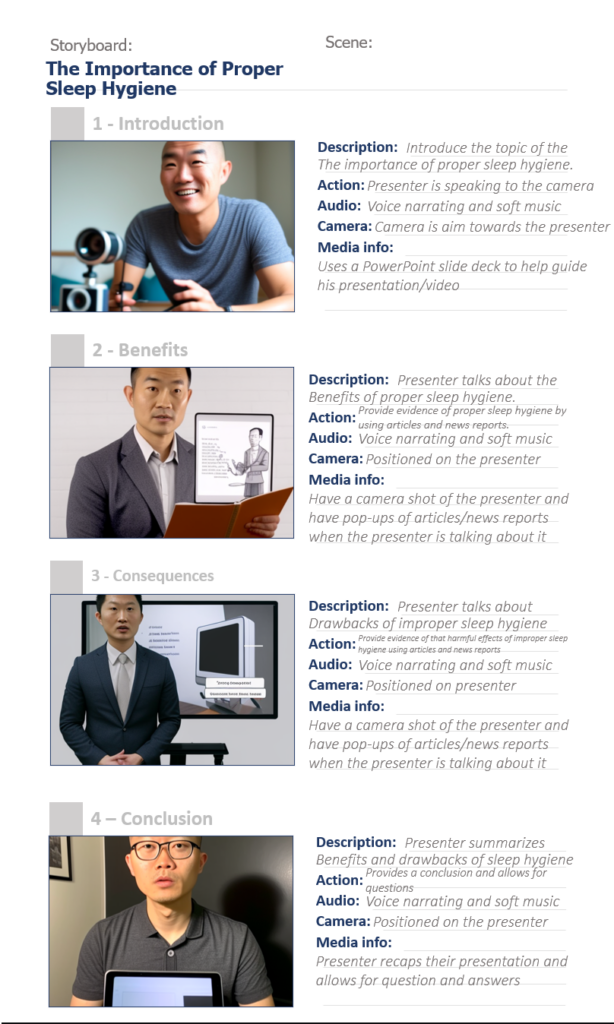
Script for the short video
Hi, my name is Thomas Nguyen and I will be talking about the importance of proper sleep hygiene.
Sleep is important for our health and well-being. Lack of quality sleep can leave us feeling tired, cranky, and even get sick.
Having good sleeping habits means having a consistent sleep schedule, keeping our bedroom cool and dark, and avoiding screens before bedtime. All of these things can help us get better quality sleep.
When we sleep, our bodies do maintenance work in fixing our tissues, building muscle, and improving our memory. So, when we have proper sleep habits, we’re helping our bodies do these things more efficiently.
Sleep deprivation can also negatively affect our mental health. It can make us feel sad or anxious, and we may have difficulty concentrating during the day as a result. By making sure we get enough restful sleep, we can help improve our mood and mental well-being.
Finally, it is important to maintain good sleep habits in order to stay healthy. Sleep deprivation increases our chances of getting sick and developing health problems such as obesity, diabetes, and heart disease.
In conclusion, make sure to have a consistent time, avoid screens before bed, and create a relaxing sleep environment. By prioritizing good sleep habits, we can feel better, think clearer, and stay healthier in the long run.
What might you use AI tools for moving forward? What would you not use them for?
In my future professional career, I might use AI tools such as ChatGPT for advice in coding or grammar checking. ChatGPT is a great tool for programmers as it can provide code for a prompt you provide and write it in the programming language that you specify. I have a relative that uses ChatGPT in his everyday job to develop user interfaces and makes little edits to the code to work accordingly. It makes it easy for programmers to get over roadblocks when writing code and provides an excellent foundation to build upon. Another area it could be used for is writing professional emails. It can quite accurately write a professional email with very minor edits needed from the user, this saves a lot of time in formulating emails. I would not use AI to produce art and claim it as my own. As AI generates images and artwork based on the data of millions of images, it is in a sense, copying artwork. Furthermore, I think AI-generated art takes away from the creativity of artists.
AI Exploration – ChatGPT and Midjourney
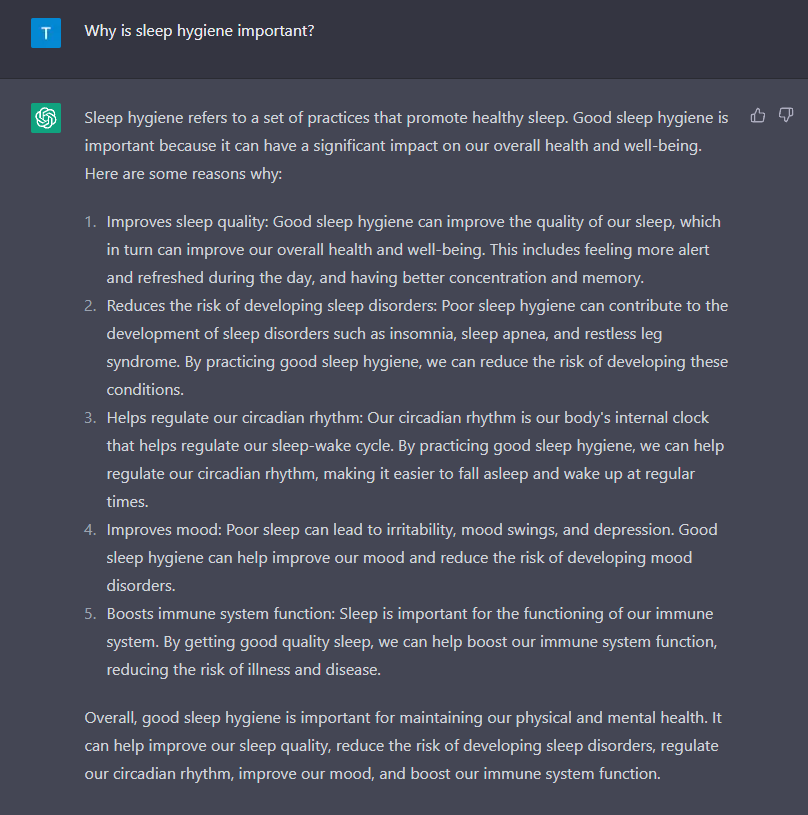
When using ChatGPT to generate information about my prompt, I found it to be a useful tool that provides clear and concise information. I prompted ChatGPT to explain why sleep hygiene is important and it provided bullet points that I found to be quite accurate as I have researched the topic before. Although, if I were to use ChatGPT for information, I would like to ask it to provide sources for the information it gathers to cite in reports.

Midjouney is an AI that generates images based on a prompt you type in. It then generates four images which you can choose to upscale or further generate into more images with a similar style. This tool is especially interesting as it uses Discord as the medium to take in prompts and generate images. One thing that I observed in the images was that the hands are rarely ever accurate, they always appeared to be off in one way or another. Overall, Midjourney is a great tool to generate images you may need in a presentation or video. I used Midjourney to generate images for my storyboard.
Sketch note
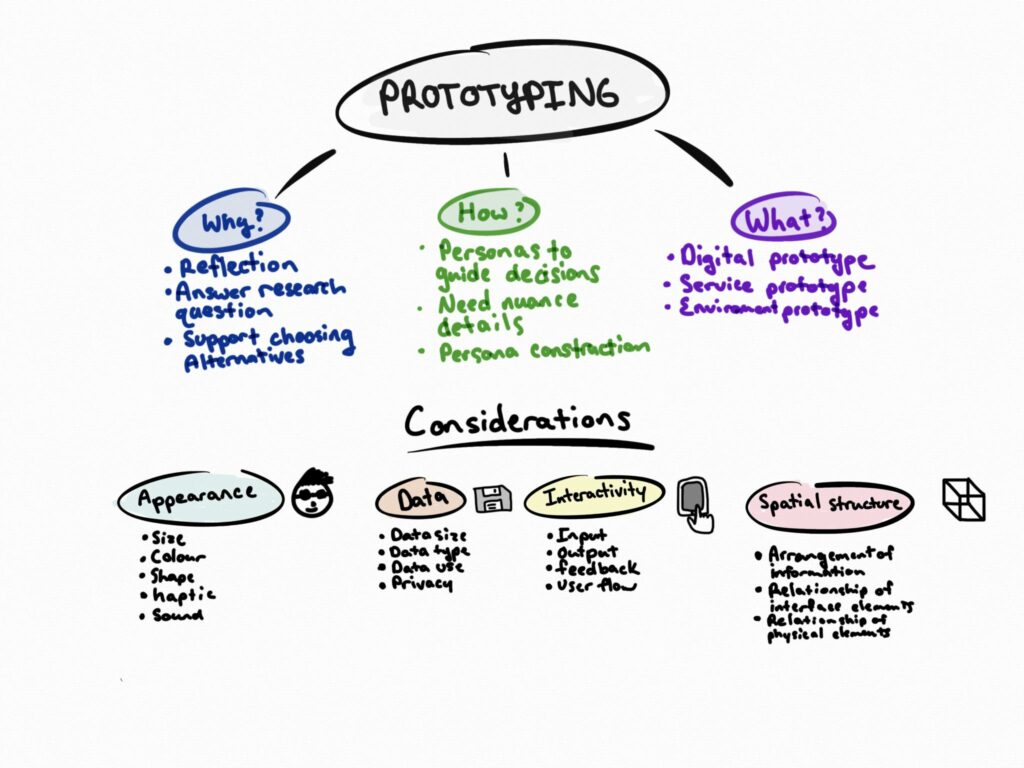
What did you notice about your learning?
When creating this sketch note I noticed that the information was much easier to process. Creating the sketch note was entertaining and helped me solidify the concept of prototyping in my mind. However, I think that in a practical setting, it may take too long to create these sketch notes, and regular note-taking would be more effective for my learning.
How would you incorporate this into a learning activity?
To incorporate this into a learning activity, I would have each member of a group create a sketch note for the same lecture or topic and have them reconvene to share and discuss their sketches. This activity will help group members learn from each other through discussion by asking questions and consolidating the information they just learned.
What did you notice about your learning when you listened to the Soundcloud by Howat? How was it different from reading an article?
I noticed that when listening to the Soundcloud audio, I wished for visual cues that connected what was being said to a visual component. To fully comprehend what was said in the audio, I needed to play it back repeatedly. A visual component would make it easier to process the information. The experience of listening to an audio clip differs from reading an article since it lacks a visual component. Rather than listening to an audio clip to learn, I would prefer to read an article with words and images.
Introduction
Hi everyone! My name is Thomas Nguyen and I am in my third year of Health Information and Computer Science Combined at the University of Victoria. I was born and raised on Vancouver Island in Nanaimo and moved up to Victoria two years ago. My goal is to gain a better understanding of interactive and multimedia learning so that I can apply what I learn in this course to my personal and professional lives.
Of the Cognitive Theory of Multimedia Learning, we looked at this week, which ones surprised you the most?
The principle that surprised me the most from Mayer’s theory was the redundancy principle. The redundancy principle can be applied heavily when creating slide decks, based on my academic and professional experience. I have seen a lot of slide decks that contained a lot of unnecessary text that was already being narrated. Rather than having short text and having the narrator expand on it, I noticed these slide decks contain sentences or even paragraphs that were read word for word by the narrator. Applying the redundancy principle will enable me to develop more effective presentations in the future.
Screencast
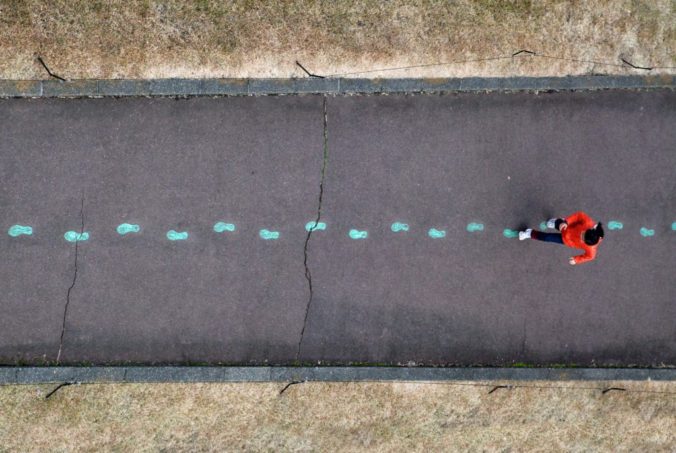
Before proceeding with this first blog post, we expect you to consider your privacy preferences carefully and that you have considered the following options:
First tasks you might explore with your new blog:
Do consider creating categories for each course that you take should you wish to document your learning (or from professional learning activities outside of formal courses). Keep note, however, that you may wish to use the course topic as the category as opposed to the course number as those outside of your program would not be familiar with the number (e.g., we use “Multimedia Learning” instead of “edci337).
Lastly, as always, be aware of the FIPPA as it relates to privacy and share only those names/images that you have consent to use or are otherwise public figures. When in doubt, ask us.
© 2026 EDCI 337 – Thomas Nguyen
Theme by Anders Noren — Up ↑
Recent Comments